Help Topics
-

Keyboard Shortcuts
Discover every hotkey for instantly simulating chat messages across YouTube, Twitter, TikTok and Trovo, emulating TikTok gifts and subscriptions, and toggling voiceover or widget visibility—so you can speed up your setup and testing like a pro! 🚀
-

Chat Widget
Learn how to configure and embed the Chat Widget in OBS or any streaming software, customize appearance toggles (platform colors, avatars, gifts) for a clean, compliant look, and test live chat display in real time using hotkeys.
-

Alert Widget (TikTok)
Learn how to enable and customize TikTok donation and subscription alerts: toggle them on/off, upload custom graphics, choose sounds, set volume & duration, format alert text with variables, and embed your alert widget in OBS or any streaming software.
-
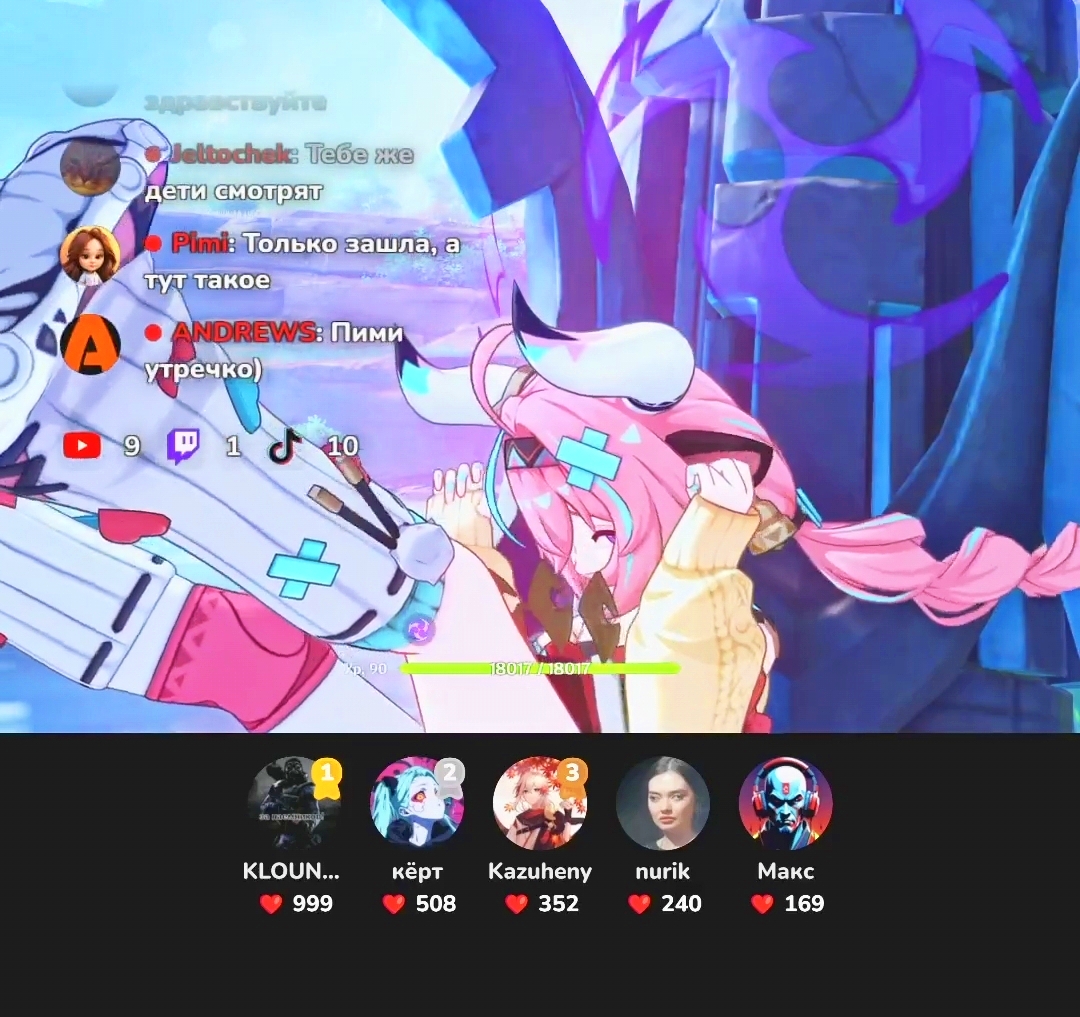
Top Likers Widget (TikTok)
Display your top TikTok likers live on stream by choosing how many users to show, embedding the widget at the recommended resolution, and toggling visibility with a quick hotkey.
-
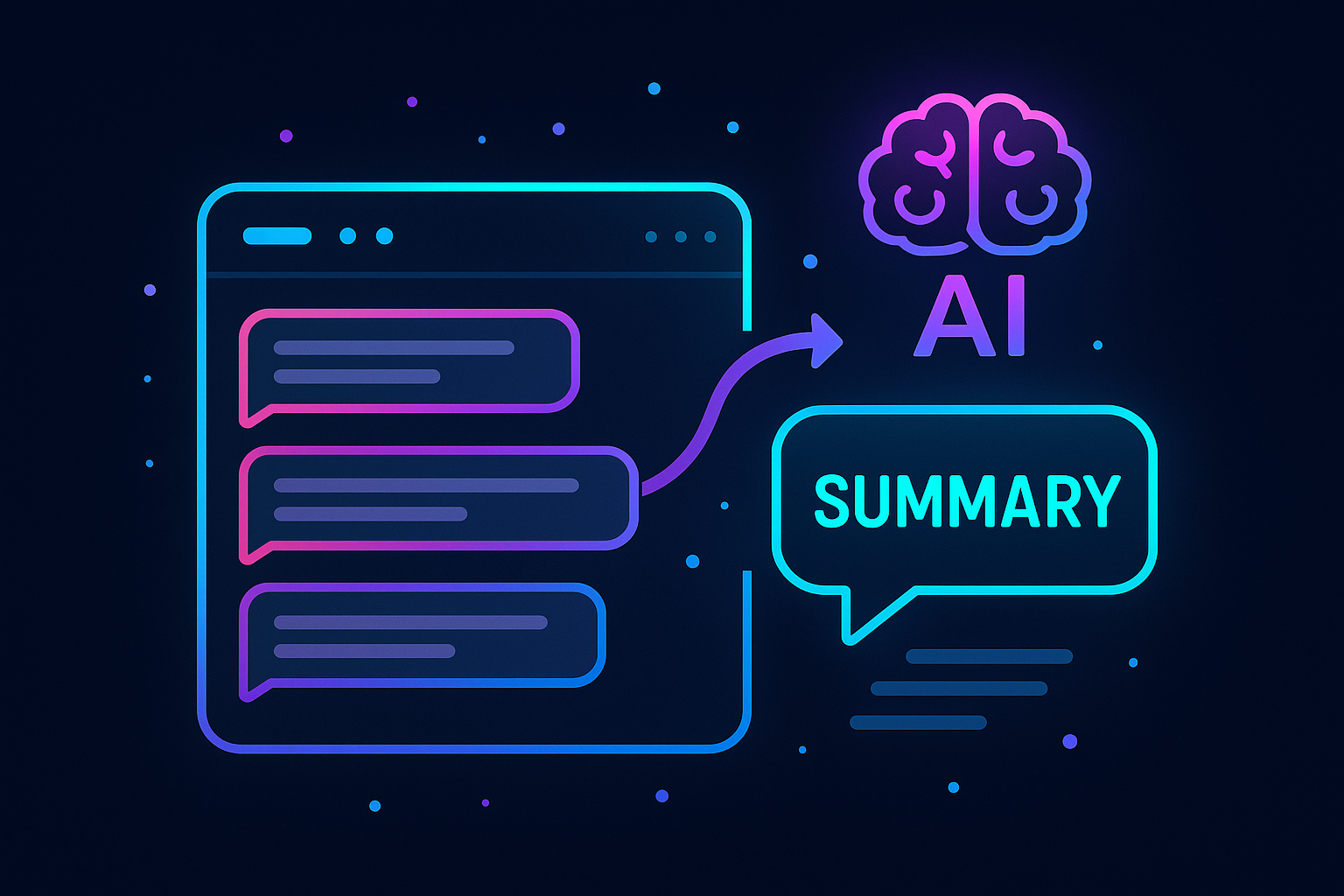
AI Chat Summarization
Leverage our built-in AI to automatically condense busy chat into clear, concise summaries—customize message windows, summary length, language, and even voice-readouts to keep your stream on point without missing a beat. 🤖📝🔊
-

Chat Voiceover Settings
Fine-tune how chat messages are read aloud: pick your TTS engine, language & voice, set volume, craft a custom template with variables, require a prefix command to trigger reading, and toggle emoji & spam filters for smooth voice-over integration. 🔊🤖